Article attributes
fulfillmenttools uses article attributes to customize processes and enhance the display of information in client applications.
Attention: Don't confuse attributes with customAttributes.
Example entry of the attributes model:
{
"category": "descriptive",
"type": "STRING",
"priority": 100,
"key": "Farbe", // This field is read-only
"keyLocalized": {
"de_DE": "Farbe",
"en_US": "Color"
},
"value": "Blau",
"valueLocalized": {
"de_DE": "Blau",
"en_US": "Blue"
}
}The priority property sorts the attributes in a client application. The allowed value ranges from 1 (highest priority) to 1000 (lowest priority). The default value is 1001.
Supported categories
descriptive
The key and value are shown in fulfillmenttools clients, such as Backoffice. This category can enhance the displayed data to simplify data processing.
pickingSequence
Defines the sequence in which line items are ordered during picking.
miscellaneous (default)
The fulfillmenttools clients don't currently use this category, except for the BRAND key.
customs
Includes keys such as valuePerUnit, hsCode, and currency. Other keys are also possible for this attribute.
insurance
Defines insurance-related data and can include keys such as valuePerUnit and currency.
shop
Defines the customer shop price and can include keys such as valuePerUnit and currency.
dimensions
Defines dimensions and includes keys such as weightPerUnit, height, width, and length. It's recommended to use the smallest unit as separators aren't permitted. Consistency in unit selection across all articles is required to enable meaningful comparisons.
salesPrice
Defines the price at which supplier facilities sell the listing to other facilities in the network.
For the categories customs, insurance, shop, salesPrice, and dimensions, the type field is mandatory. The type can be CURRENCY (ISO-4217), NUMBER, or STRING. For all other categories, the type field is optional.
Special categories
Category dimensions
Weight of a single item (in grams)
Height of a single item (in mm)
Width of a single item (in mm)
Length of a single item (in mm)
Category salesPrice
Users can only supply sales prices to the platform via listing attributes. The sales price is particularly relevant for facilities with a type supplier. These facilities sell or deliver articles to other facilities. Therefore, it might be necessary to define the price at which these supplier facilities sell their listings to other facilities or facility groups.
An example of creating a listing with a sales price is available in the Sales price with currency example.
Attributes with the category salesPrice:
Can only contain the following keys:
valuePerUnit,currency, andnumberOfDecimalPlaces.The
valuePerUnitkey:This key is mandatory.
Its
valuedefines the fallbacksalesPriceif nocontextis defined, or thesalesPricefor the respective facility or facility group if acontextis defined. The value must not contain commas or dots. If thenumberOfDecimalPlaceskey is not defined, the system uses the default value stored for the respective currency. For example, a value of "400" with anumberOfDecimalPlacesof "2" would be interpreted as "4.00".Its
prioritydescribes the hierarchy (from low to high) in which the system applies the configured prices. The priority must be unique for thevaluePerUnitkey across all attributes with thesalesPricecategory per listing.
The
currencykey:This key is mandatory.
It defines the currency the listing is sold in. If there are multiple currencies for different facilities or facility groups, multiple currency attributes with
contextsmust be defined.It must have unique
keyandcontext.valuepairs.
The
numberOfDecimalPlaceskey:This key is optional. If it is not defined, the system uses the default value stored for the respective currency.
To apply a different number of decimal places per currency or facility (or facility group), a context must be defined.
It's not possible to configure multiple sales prices for the same facility or facility group.
Special keys
Special keys are predefined keys that have a special function in the platform.
%%subtitle%%
Can be used in the context of the descriptive category to show the attribute directly below the line item in fulfillmenttools clients.
BRAND
Can be used to add information about the article's brand. This allows users to filter and search by brand in Backoffice. It's used in the context of the miscellaneous category.
Article attribute inheritance
Entities inherit article attributes upon their creation within fulfillmenttools. When a user supplies article attributes to order line items, all subsequent entities inherit these attributes. If a user also supplies article attributes to listings, the system uses these as a fallback.
Limitations
Each attributes object has a character limit of 15,360 characters because the system serializes the entire object as a string. This corresponds to approximately 15 attribute objects with around 1024 characters each. The fulfillmenttools API returns an HTTP 400 error code if a user attempts to create or update an entity that exceeds this limit.
Examples
Shop price with currency
In this example, the article attributes for the shop price are depicted with a currency. The other price categories, such as insurance and customs, work similarly. In this example, the article would cost 13.37 EUR.
Subtitles and descriptive attributes
When creating an order, users can add attributes as ArticleAttributeItems on the article within the line items. The following example shows a line item with a brand and further product information. In this case, the brand would be shown as the subtitle in the Operations app.
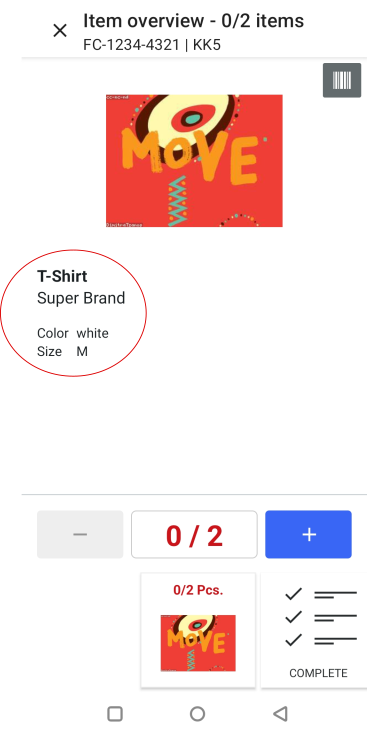
Sales price with currency
In this example, a user creates a listing in a supplier facility along with sales prices and respective currencies. The code sample reflects the values described in the table below:
Fallback
4.00 EUR
-
Facility GB
2.00 GBP
700
Facility group CH
3.00 CHF
500
Last updated