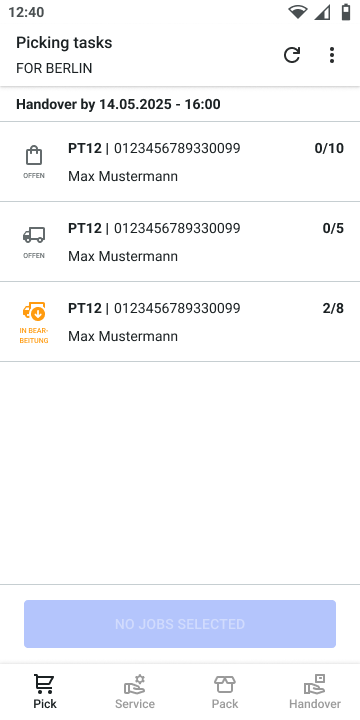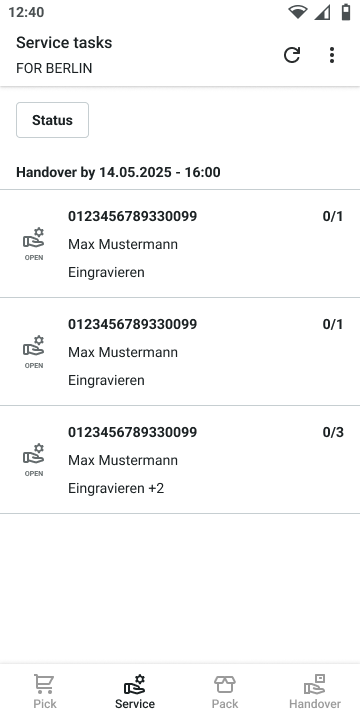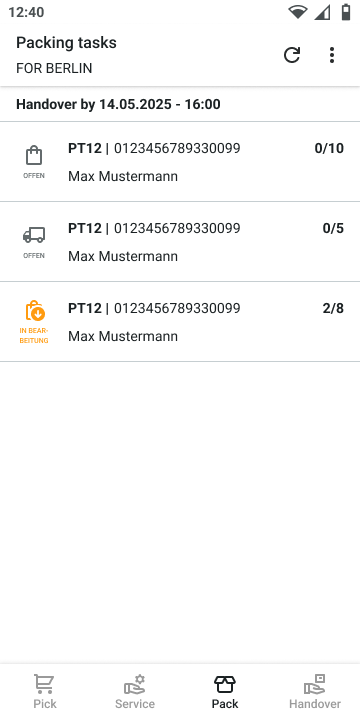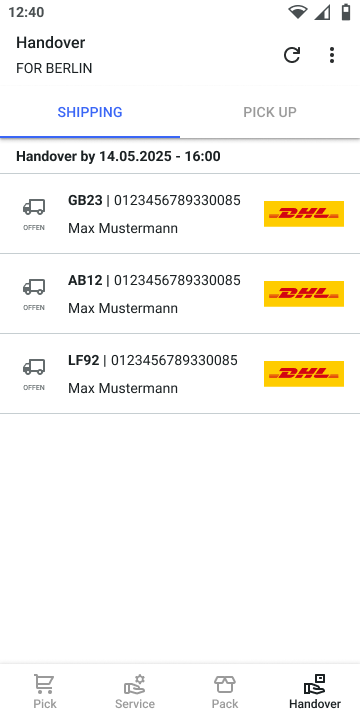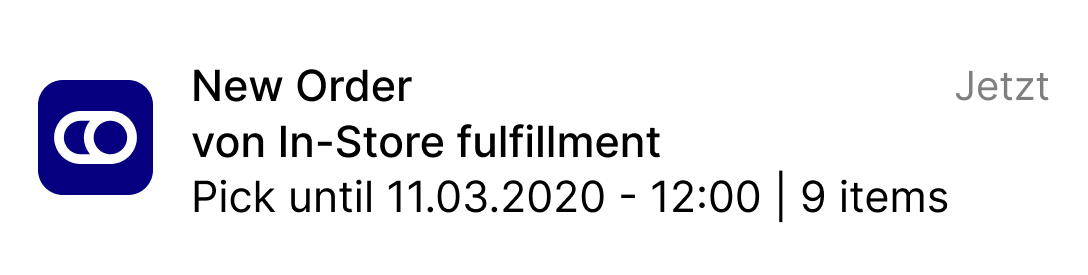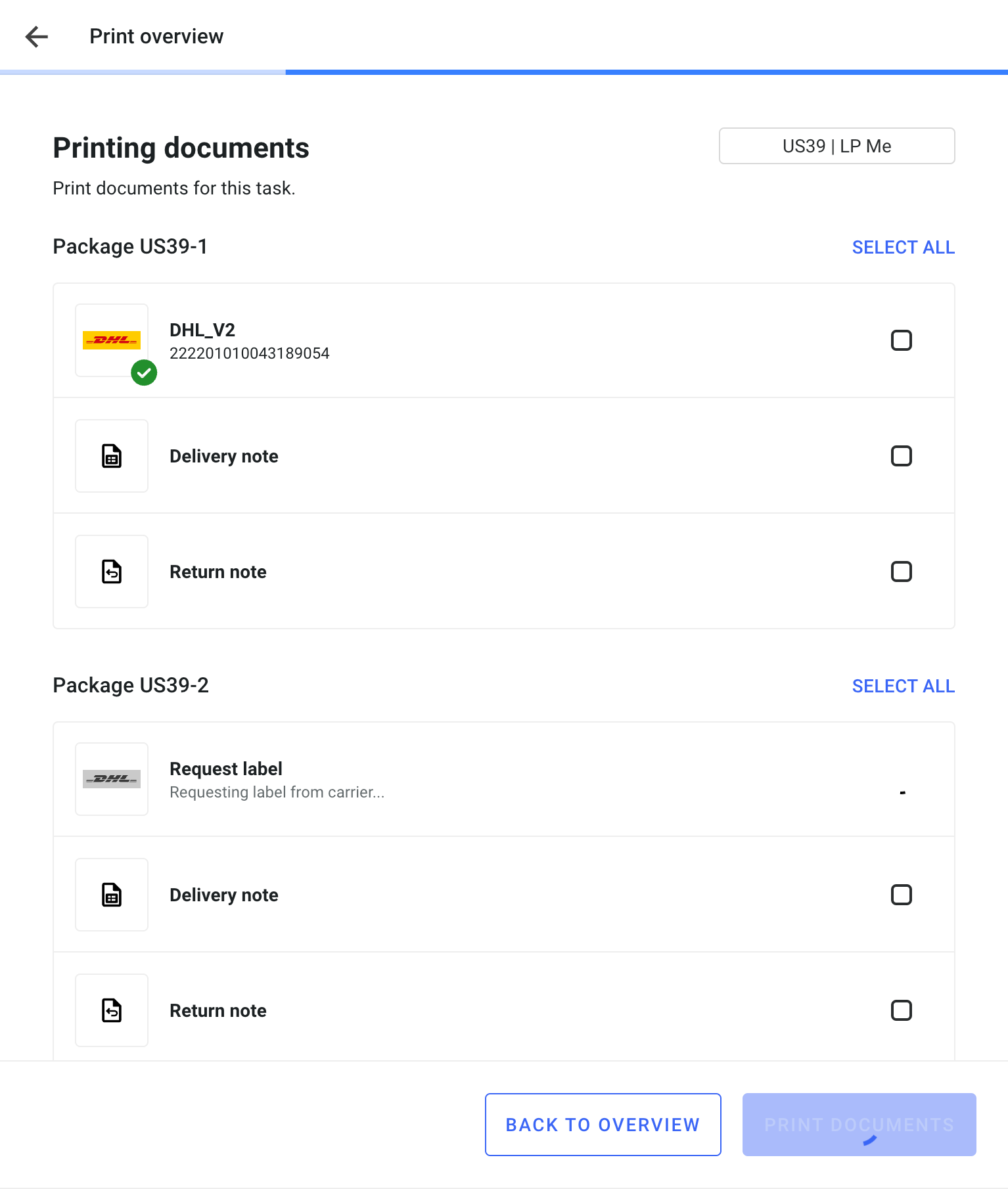Release notes
This page highlights recent updates, new features, and product improvements delivered across our API and Apps.
Subscribe to updates using the RSS feed button or sign up for our monthly newsletter using the form on our website.
2026
Edit orders 
We've introduced the ability to modify an order directly from the three‑dot menu in the Order items module of Backoffice.
You can now adjust quantities, cancel items, or add new items as long as operational processing has not yet started.
This update gives you more flexibility while managing orders.
Order modification must be enabled via the API and can be further controlled through role‑based permissions. Any change to the order currently triggers a reroute.

For more information, see the orders detail view section of the documentation.
Event history 
We've introduced a new module in the order details that provides a chronological timeline of all system events and operational actions throughout an order's lifecycle.
Each entry includes a timestamp, event type, and contextual details to help understand why the event occurred and how it impacted the order. This gives you more transparency in the order journey.
Where allowed by GDPR‑compliant actor anonymization, the triggering user is also shown. Access to this information depends on the role's assigned permissions. All event history data is also available via the Process history log REST API for integration into external systems or reporting workflows.

For more information, see the orders detail view section of the documentation.
Unified filter button for tables 
We've changed the way filters are displayed across all tables in Backoffice.
Instead of showing all available filters side by side under the search bar, each table now provides a single Filter button. On click, a dropdown allows you to select which filters to apply. Once filters are active, the button displays the number of applied filters.
This update reduces visual noise and frees up valuable horizontal space, allowing more table content to be displayed without sacrificing functionality.


New toast notification pattern 
We've introduced a new toast-based notification pattern to replace the previous blocking notification style.
This update improves accessibility and ensures that essential UI elements remain usable while notifications are displayed.
Notifications now appear in the top‑right corner of the screen. Success and information notifications disappear automatically after 8 seconds, while warning and error notifications will remain visible until you manually close them.
For more information, see the Backoffice section of the documentation.

Routing details view
You can now access a dedicated routing details section in the order overview.
This view is only available when “complex routing with combinatorics” is enabled.
If you'd like to use these functionalities, contact our Support team for more information and activation support.
This view shows the complete routing decision of an order, including facility assignments, transfers, carrier information, package calculations, timestamps, and the routing rules applied. It also displays the rating statistics used during the routing evaluation.
This gives you complete transparency into how the sourcing decision for an order was made. It also supports you in operational analysis and helps you troubleshoot problems more easily.


For more information, see the orders detail view section of the documentation.
Guided packing and printing Beta release 
The packing process in the Operations app has been redesigned as a guided flow for packing items into one or multiple parcels.
You are guided step-by-step from starting the packing process to completing all required parcels, instead of working with an open list. This makes it easier to complete the packing process and ensures a smooth operation.
This version is currently available as a Beta release via the Google Play Store. To access it, you need to be enrolled in our beta program. If you'd like to participate, contact us using our Support portal to request access.
For more information, see the Beta packing and printing article.

Orders view moved to GA
The Orders (Beta) Network view in Backoffice has been released to General Availability (GA). This means that the legacy Orders view has been removed from the navigation. You can still access it using the URL, but this will be turned off on 31 March 2026.
For more information, see the Orders Backoffice documentation.
Expected stock configuration 
You can now automatically create expected stock during advanced order routing.
When activated, routing plans generate expected stock entries for incoming goods and reserve them immediately. As physical stock arrives, these reservations are transferred from expected to available stock.
This means incoming stock is made visible without using the inbound module.
The configuration is available at the network level through the Stock Configuration REST API.
Reserved stock configuration added 
You can now define which event triggers the removal of reservations and their stock.
This means you can align with your individual operational workflows instead of relying on the default PICK_JOB_CLOSED event.
This configuration should be set during initial setup to avoid inconsistent reservation states.
See the reserved stock configuration section of the Configurations article for more information.
Versionless stock updates 
The UPDATE_VERSIONLESS action in the stock actions REST API enables versionless creation or update of stock quantities.
Supports two operation types:
CREATE– Creates a new stock record for a specifictenantArticleIdandfacilityRef.UPDATE– Updates an existing stock record identified byid.
More information can be found under REST API documentation - Stock Actions.
2025
Password self service 
Backoffice now provides a password reset option at login.
Users can also change their own password directly in the user profile. Password resets are only available when an email address is configured.
More information can be found under Apps & Clients - Backoffice access and authentication.
Order modification update 
The order modification feature allows users to adjust original order details.
Update order line items (cancel or adjust quantities).
Update delivery or handover dates.
This feature is activated by default and can be deactivated via REST API. Every order update triggers a re‑route to ensure compliance with all routing rules.
More information can be found under Order modification.
Order (beta) fulfillment status pop-up
The new "Fulfillment Status" pop‑up enables quick cross‑checks without leaving the overview and offers all standard functions, including column rearrangement, show/hide options, and actions such as reset or restart. The pop-up opens by clicking on the order ID in the overview.

Facility discounts 

Facility discounts determine the value by which the sales price of the facility's listings is reduced for a specific group. It is configured on the facility that supplies the listing to other facilities.
The facility discounts are displayed on the facility detail page in the Backoffice.
More information can be found under Facility discounts.

Inventory views enhancements 
The below improvements are now available on the inventory views in Backoffice:
Network
Search overview by article name and ID.
Article filter (filter for multiple articles by their name or ID).
Tooltip on headers and filters, offering explanations on the concepts.
Default columns (only basic columns shown by default - additional columns can be activated via customization button).


More information can be found under Stock Overview.
Facility
Customize which modules are displayed on the page.
Customize columns in each table.
Delete sales prices via the three-dot menu in the sales price table.
New purchase price module shown in purchasing facilities if there is a facility connection between the supplier and the purchaser.

More information can be found under Facility view – Inventory.
New layout and KPI enhancements 
Backoffice homepage is updated with small changes. The map and KPIs are now in movable, concealable modules.
Existing KPIs are clickable and link to the new order page including KPIs for open orders, unroutable orders, and error orders. Pick, pack, and handover tasks lists have been removed for now. The Facility View Home page remains unchanged.
This update also lays the foundation for additional KPIs currently in development.


Backoffice navigation update 
The Backoffice navigation has been enhanced with several new functions. Menu sections can now be expanded or collapsed, and submenus provide direct access to additional options.
The navigation can be customized by rearranging or hiding items, with the option to reset the layout to its default state at any time. Account settings, preferences, and personal information are available in a centralized account area. Documentation is accessible directly from the interface.
The footer has been updated to include important links and information. In addition, profile settings are now grouped in a single location, and the interface language can be switched as required.



Enhanced order status insight 
The updated order overview now includes a clickable order status. This feature opens a modal that delivers detailed visibility into the operational status of order fulfillment, answering queries like whether an order is being picked, packed, or if labels have been generated.

More information can be found under Order status.
Order documents access 
The new module in the order details offers comprehensive access to all documents linked to an order. This includes shipping labels and external documents like invoices.

More information can be found under Documents.
Sales and purchase price 

The sales price of an article is now configurable via API and Backoffice. The sales price (and its respective purchase price) are displayed in the Backoffice facility inventory detail view.
The sales price is the amount at which articles are sold to other facilities in the network and is always stored by the facility selling the articles. It can be configured via API on listing level in the listing attributes. The purchase price refers to the price at which articles are acquired from other facilities within the network. It is not specifically stored in the platform but is contingent upon the facility from which an article is sourced.


Customer defined IDs in requests 
For some entities, it is possible to specify a user-defined ID. This field can be utilized for the purpose of transferring IDs from external systems to the fulfillmenttools platform. If this ID is unambiguous, it can be now used to read and write the entity in HTTP.
At present, this functionality is exclusively available for stocks.
More information can be found under Developer Docs – Customer defined IDs in requests.
Bulk update of listings in multiple facilities 
When inserting listings for different facilities, the bulk insert API can now be used to minimize the number of calls. First, the listings to be updated need to be searched for obtaining the current version. Afterwards, the listings bulk API can be used to update multiple listings for multiple facilities simultaneously.
More information can be found under Developer Docs – Bulk insert listings.
New stock overview 
The stock overview provides an overview of all articles in the network and their respective stock.
Inventory across the entire network: View and filter the inventory of all articles and all facilities in the fulfillment network.
All availability values at a glance: From the quantity available for sale and reservations to expected stock and safety stock.
Customization Options: Users can rearrange columns and thus, tailor the view to their needs.
More information can be found under Network view – Inventory.

New listing detail view 
The listing detail view provides facility specific information on an article that is listed in a facility. The new view is presented in an improved layout, offering more extensive listing details and new functionalities such as viewing and editing custom attributes.
More information can be found under Facility view - Inventory.

New orders view (Beta) 
The new order view, running alongside the current order page, is designed to provide a clearer and more efficient overview of orders.
Improved Layout: An easier-to-read layout optimizes visibility of the order processes.
Enhanced Status Indicators: Newly added status indicators provide insights into the last mile delivery within the order process.
Detailed Information: More comprehensive details about fulfillment processes, parcels and services are now available on the detail page, which can be opened separately for better comparison.
Better Performance: Improved system performance ensures a faster and smoother user experience.
Customization Options: Users can now rearrange, sort and hide columns and containers to tailor the view to their needs.
If you are interested in using and trying out the new view, please contact our customer support. Further information can be found under Orders (Beta).

Optimized shipping cost calculation through intelligent packing algorithms 
The packing algorithm evaluates various methods for grouping ordered items into packages during the routing process. Therefore, shipping costs can be calculated more precisely based on the actual composition of the packages. Considering the dimensions of the items and the available shipping box types, realistic packaging scenarios are simulated.
In addition to fixed package rates assigned to specific shipping routes, the system can also calculate dynamic package-based costs such as costs per unit of weight or volume shipped. This detailed and data-driven calculation of shipping costs provides leverage to reduce shipping expenses across the network.
If you are interested in using this feature, contact our customer support. It is only available if fulfillment locations are configured as an interconnected fulfillment network.
Usage of tenantFacilityId in API request paths 
Users are no able to leverage tenant-defined IDs in API requests. For the start, the tenantFacilityId can be used to identify a facility entity.
Key Benefits:
Improved interoperability with third-party services utilizing their own identifiers.
Enhanced user experience by supporting familiar, business-specific IDs.
Streamlined integration and reduced complexity in ID mapping.
Alignment of API operations with business logic for intuitive resource management.
More information can be found under Developer Documentation – Uniform-Resource-Name-Pattern (URN) in path parameters.

Performance improvements article search 
Thanks to technical optimizations carried out in the background, the article search in the Backoffice now offers optimized performance (even with large amounts of data). The article searches on the stock overview and the listing views benefit from this.
More information on the Backoffice view can be found under Apps & Clients – Backoffice.

Facility groups can be used to define routing rules 

Facility groups allow multiple facilities to be bundled together. These groups can now be used when configuring new routing strategies, toolkit ratings, or fences.
More information on routing strategies can be found under Products – Order routing.


Mandatory short-pick reasons 
Short-pick reasons can now be made mandatory through remote configuration. If this configuration is active, users must provide reasons for every short-pick before they can finish the picking task.
More information about remote configurations can be found under Apps & Clients – Remote configurations.



Custom attributes filter for checkout options earliest endpoint 
The earliest possible delivery date shop endpoint now offers a new filter option by custom attributes.
The endpoint provides the earliest possible delivery date for an item or a list of items. This information can be used on a search result or product overview page to inform the shop user about the earliest delivery date that can be expected for a specific item.
By applying a filter to the request, only facilities that share the specified attribute(s) are considered when evaluating fulfillment options.
A typical use case can be found among retailers operating across multiple countries. In such scenarios, it is essential to ensure that customers in the online shop are only presented with fulfillment options and delivery promises that are based on resources actually available and accessible within their country.
More information can be found under custom attributes. More API information can be found here: REST API documentation – checkoutoptions/delivery/earliest.
Sales price in listing attributes 
Listings can have a sales price. The sales price is particularly relevant for facilities with type supplier. These facilities sell/deliver articles to other facilities. Therefore, it might be necessary to define the price for which these supplier facilities sell their listings to other facilities / facility groups.
More information can be found under Article attributes.
Facility groups 
Facility groups can be used to mark individual facilities as belonging to a specific group. A facility can be part of several facility groups. Facility groups can be created, edited and deleted via REST API. Facility groups can be used, for example, to define sales prices for certain facility groups.
More information can be found under Facility groups.
Categories 
Categories can be used to mark listings as belonging to a specific category. A listing can belong to one to many categories. Categories can be created, edited and deleted via REST API.
More information can be found under Categories.
Search and filter in user management 

A new search on the user view enables searching and filtering by facility, role, or name.
More information on user management can be found under Products – User Management.

New webhook events in inventory 
New events were introduced for storageLocation and listing, improving the usage of both for event-based system architectures.
All available events in the fulfillmenttools platform can be found under Developer Docs – Available events.
Defective stock 
It is possible that stock is delivered to a facility in a defective state or that it gets damaged during storage. In such instances, it is advisable to label the stock accordingly and make it unavailable for sale. This option is provided by the "stock condition".
Stocks with the condition "defective" are displayed in a separate section in the listing detail view and the storage location view. Users can set the condition to "defective" when adding new stock.
More information can be found under Products – Stock condition.


Additions to search functionality 
New search endpoints were introduced, allowing searching entities by various search parameters using sorting and several search operators. This covers the following entities: facilities, handover jobs, inbound processes, listings, orders, pack jobs, pick jobs, processes, routing plans, stocks, storage locations, stow jobs, users, and zones.
More information can be found under Developer Docs – Search.
Auditing functionality 
The auditing functionality enables users to retrieve information on which actor changed an entity or process. This covers human actors as well as business functions responsible for any changes. Audits can be retrieved via API.
More information on can be found under Developer Docs – Audits.
New webhook events in inventory 
New events were introduced for stock, stow job, inbound process, and receipt, improving the usage of the inbound feature, stow jobs, and stock updates for event-based system architectures.
All available events in the fulfillmenttools platform can be found under Developer Docs – Available events.
Help center in inventory views 
The help center is available on the stock overview, listing view, inbound view, and storage location view in the Backoffice. Upon clicking on the help button, the user receives helpful links to the fulfillmenttools documentation, supporting the usage and understanding of the respective view.

Routing strategy 
With the new routing strategy feature, multiple context-specific routing setups can be configured on a tenant. This enables fully customized routing decisions tailored to different use cases, allowing for greater flexibility and precise control over routing behavior.
More information can be found under Routing strategy.

New search functionality 
The new search functionality introduces a search endpoint for individual entities in the fulfillmenttools platform. The search offers a counting and sorting mechanism as well as search operators such as eq, notEq, in, notIn, gt (>), gte (>=), lt (<), and lte (<=).
More information on the search can be found under Developer Docs – Search.
External stock change reasons 
External stock change reasons represent user-defined reasons for stock movements within a facility. These reasons can optionally be included in stow line items of stow jobs to explain why the stock was adapted.
More information can be found under Products – External stock change reasons.
New webhook events for purchase order and stocks 
New events were introduced for stock and purchaseOrder, improving the usage of the inbound feature and stock updates for event-based system architectures.
All available events in the fulfillmenttools platform can be found under Developer Docs – Available events.
Status on purchase order and receipt 
An open status was added to the receipt, simplifying the mapping of the process of accepting incoming goods.
A canceled status was added to the purchaseOrder, replacing the deprecated canceled flag.
More information about the status of the the inbound process and its sub-entities can be found under Products – Inbound process.
Requested date and time visible in inbound view 
The date and time for which a delivery of goods was requested is displayed in the inbound view in the Backoffice.

Reservations column in stock overview 
A reservation column is added the stock overview in the Backoffice, displaying the sum of all reservations for the respective facility including reservations without stock and reservations on expected stock.

Label error messages are shown 
In case there has been an error during the label request, the error message from the carrier is shown in the order view.

2024
Stow jobs 
Stow jobs represent the intention or instruction to change the storage location and/or the amount of stock in a facility. They support employees in a store or warehouse to execute one or several of the below tasks:
Relocate items within a facility.
Stow items from a goods receipt.
Discard expired or broken items.
Create stock for items that are not registered yet.
More information can be found under Products – Stow Jobs. or in the REST API documentation.
New listing view 
The new listing overview offers the option to visit a detail page for each listing by clicking on the arrow on the right. The new detail views give insights into important stock availability values, product information, and storage locations or stocks for the listing. In addition, users can edit stock on this page if the respective setting is active.
More information can be found under Listing View.

Defective stock 
It is possible that stock is delivered to a facility in a defective state or that it gets damaged during storage. In such instances, it is advisable to label the stock accordingly and make it unavailable for sale. This option is provided by the new 'condition' field on the stock.
If rejected items are accepted during goods receipt, this stock is automatically marked as defective and labelled as not pickable and not accessible.
More information can be found under Products – Stock.
Trait configuration on stock 
Traits provide information on how storage locations and stocks are to be handled in operational and order processes. Previously, traits could only be set on storage locations and were inherited to stocks. As part of the latest releases, traits can also be set explicitly on stock. This allows users who do not use storage locations, to mark stock as not accessible or not pickable and therefore, exclude it from order routing. Traits on stocks overwrite the default traits and the traits set on the storage location.
More information can be found under Products – Inventory Traits.
Configuration for stock modification 
Users can decide whether it should be allowed to modify stock levels in the Backoffice. While this configuration was previously only applied to the listing view, storage locations are affected now as well. If modifying stock is disallowed, it is not possible to add stock to storage locations or change the existing stock on locations.

More information can be found under Network Settings.
Optimized design in the picking view
In the new picking view, items can now be edited directly in the list view. The item card now contains more attributes and can be expand or collapse to see more or less attributes, as desired. Users can also enlarge the image by clicking on it.


If you want to use the new picking view, please get in contact with us.
Android Operations app update 1.24 
The new update enables partial hand over of items to a customer as part of Click & Collect. Customers who also use the fulfillmenttools Returns App now have a direct link to the Returns App.


Download the new update from the Google Play Store.
Facility carrier capacity 
We introduce the ability to manage and allocate carrier capacity at a granular level for a facility and its carrier pickup time. This ensures that carriers’ truck loading constraints are respected while routing orders effectively.

More information can be found under facilities settings.
New custom attributes 
The below custom attributes were introduced:
Custom attributes in zone.
Custom attributes in inboundLineItem of receipt.
Custom attributes in inboundLineItem of purchase order.
Custom attributes can be used to maintain information that is not storable via our predefined fields. They have no direct influence on our processes, but can be helpful to map information from and for external systems.
Future stock movements 
The future stock movements graph and table are accessible on the stock overview. The graph shows the development of stock that will be available for picking in the future. The table on the right provides more details into the events that triggered the changes in stock levels. Stock levels can change due to delivery of goods (increase) or due to the expiry of stock (decrease).

Over-reservations 
After a reservation has been assigned to a stock, our systems constantly ensure that the reservations can still be fulfilled. If reservations cannot be fulfilled anymore (due to, for example, stock becoming broken) our systems will try to re-distribute the reservation. In case there is no other stock available, an over-reservation is created. Users are informed in the stock overview in the Backoffice if there are over-reservations for a product.

Links to our apps in the Backoffice 
All our apps are now listed on both the facility view settings and the network view settings page under "fulfillmenttools apps" including a link to the respective app store.
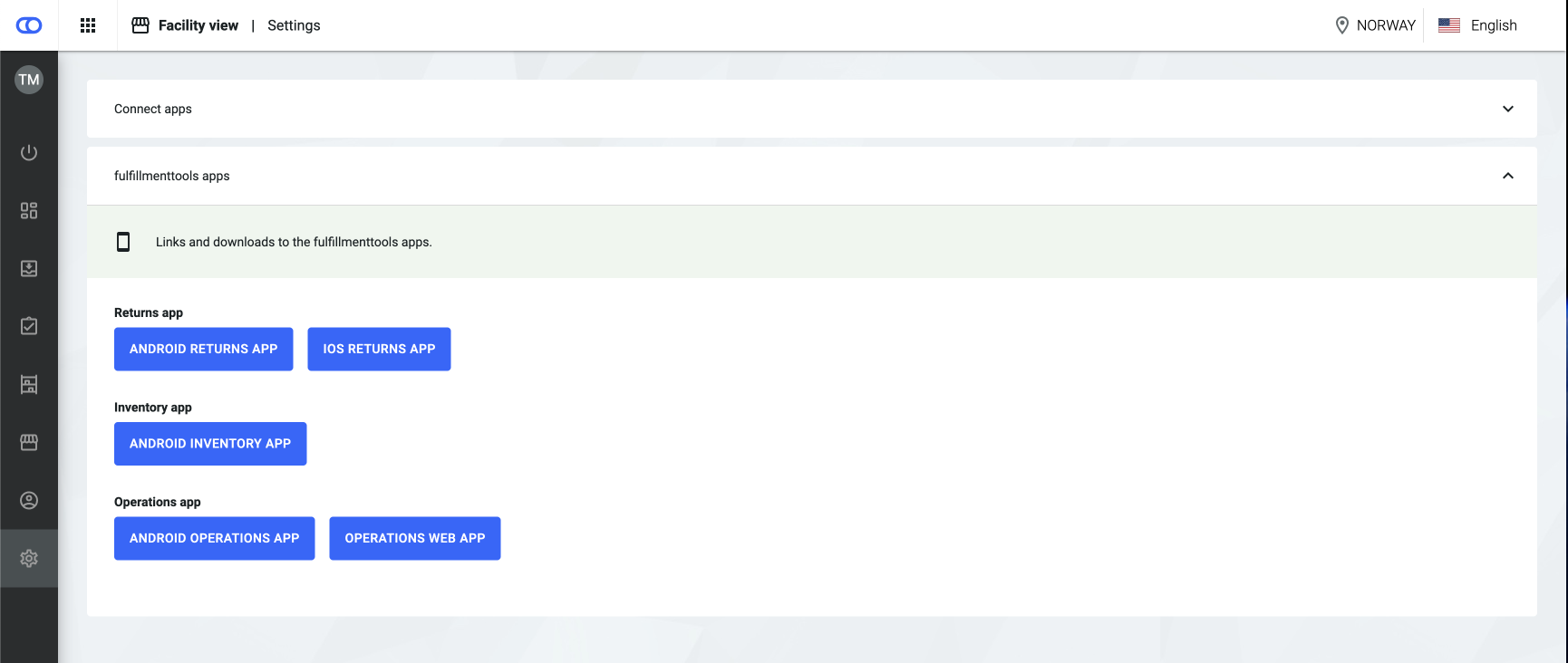
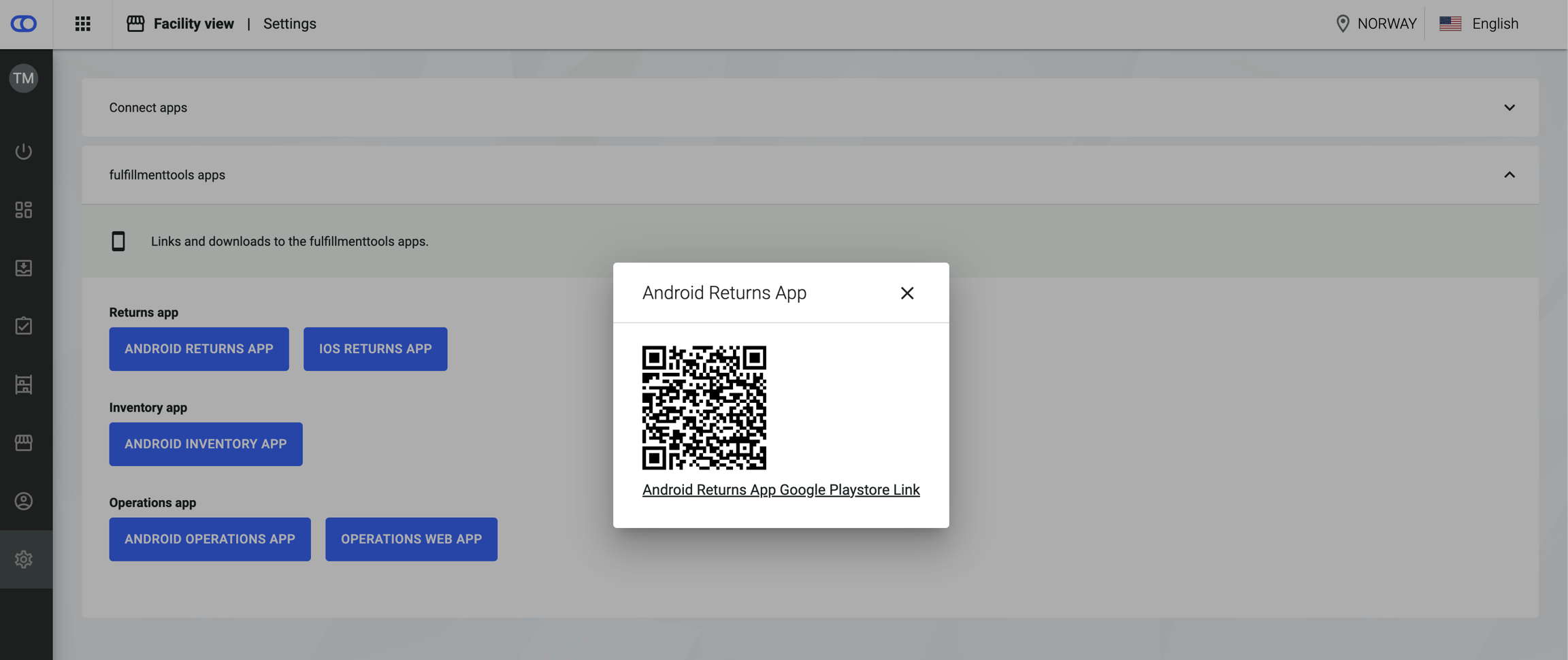
Unmixed storage principle 
Storage principles can be defined on facility level. The principle “unmixed storage” means that the same item with different properties (e.g., expiry date) must not be stored on the same storage location. Enabling unmixed storage has the following effects:
If a user tries to stow the same items with different properties on the same storage location, a user prompt is shown in the inventory app.
For storage location recommendations only locations are shown where the unmixed storage principle is met.
See the unmixed storage configuration section to get more information.
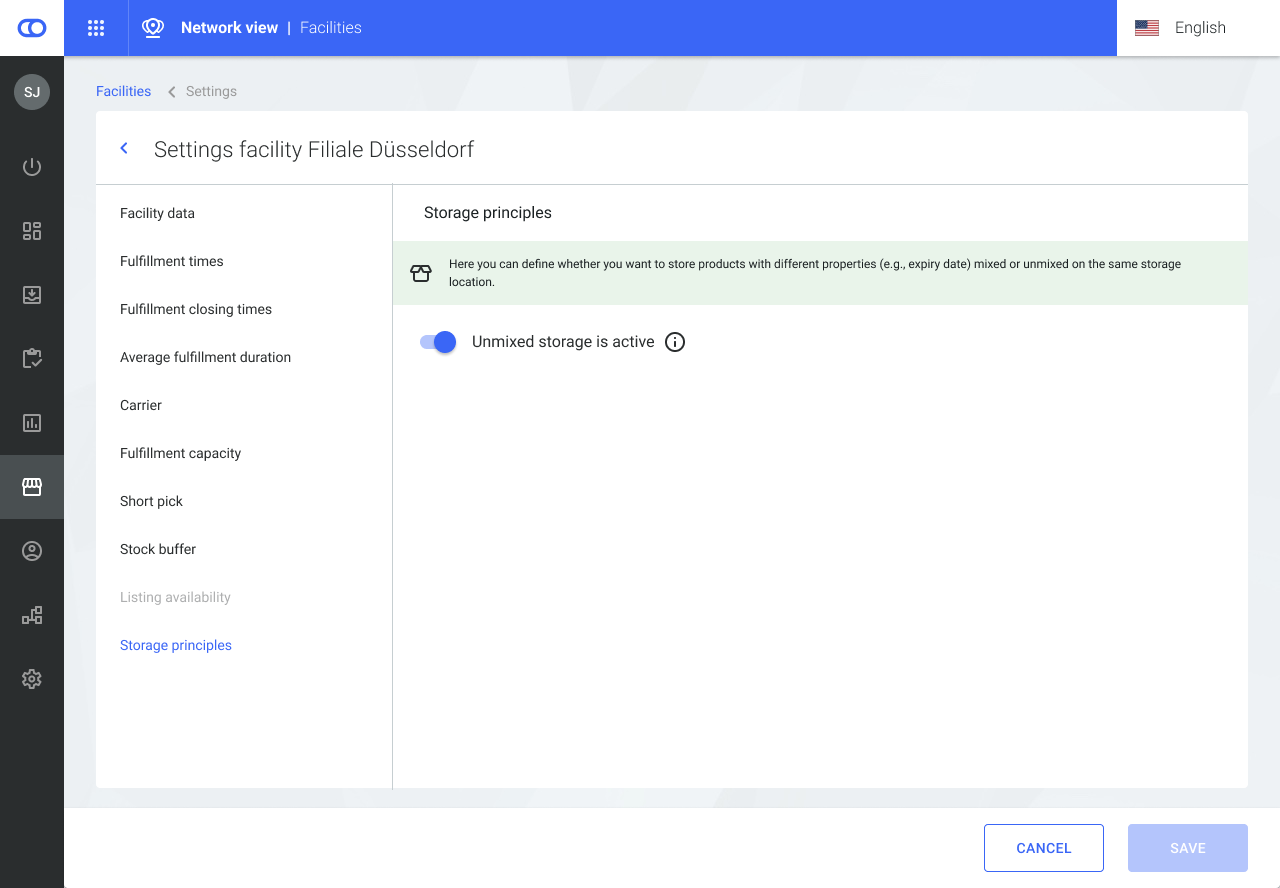
Reservations on expected stock 
Expected stock can be tracked and communicated to shop systems via our platform. As a result, expected stock can be made available for sale before it has even arrived at the site or has been produced. If necessary, reservations can also be made on expected stock. Expected stock can be communicated to our systems via purchase orders.
See the Expected stock in availability article to get more information on making expected stock available for sale.
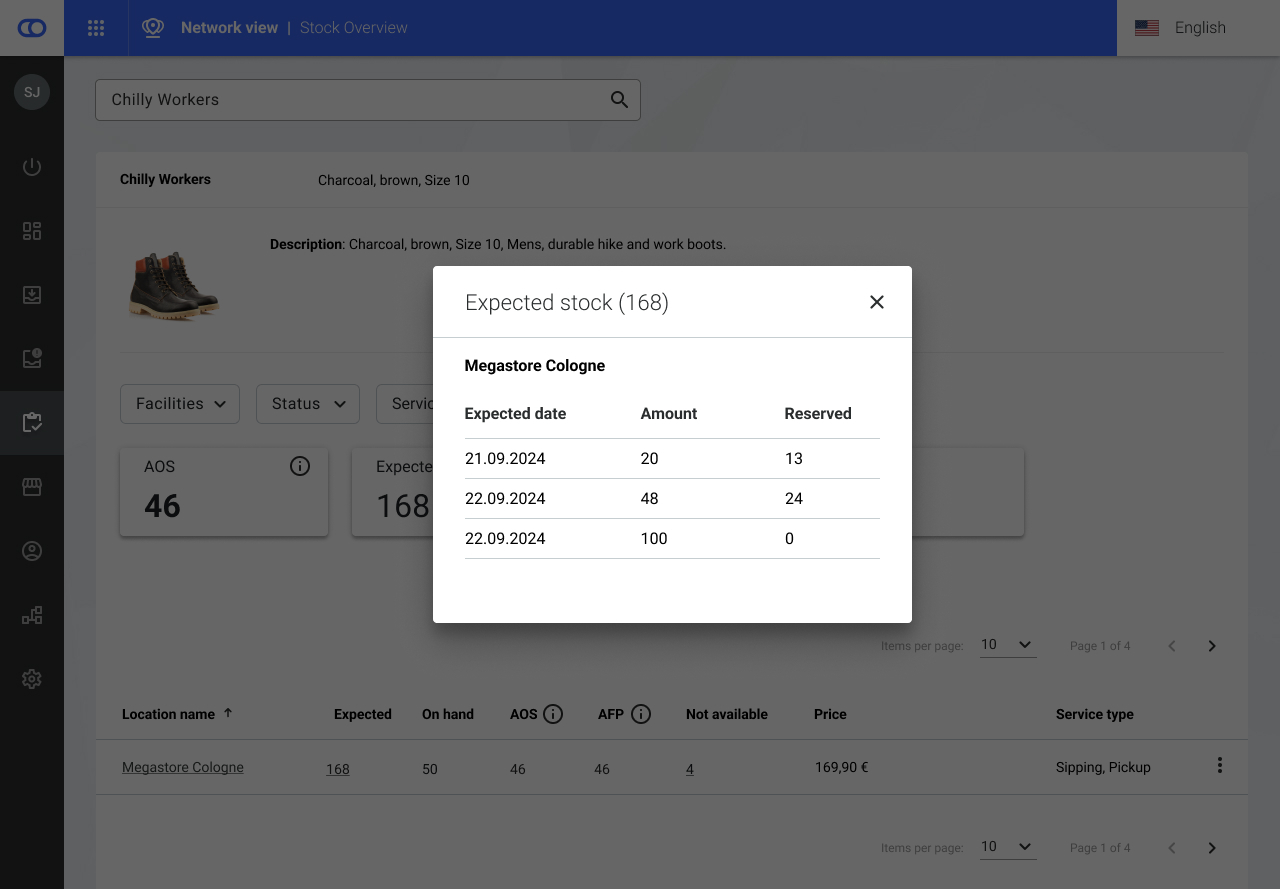
Redistribution of reservations 
After a reservation has been assigned to an (expected) stock, our systems constantly ensure that the reservations can still be fulfilled. If reservations cannot be fulfilled anymore (due to, for example, stock becoming broken) our systems will try to re-distribute the reservations on stocks meeting the reservation criteria. In case there is no other stock available, the reservations are still tracked and assigned to a fitting stock as soon as any becomes available.
See the reservations article for more information.
Outbound trait for storage locations and stocks 
Outbound inventory describes stock that has already been picked for an order and has been physically separated from other stock. It is placed on an outbound location until being handed over to another party and finally, leaving the warehouse. Previously, users could already define whether stock should be booked out or transferred to a (virtual) outbound location after picking. In addition, it is now possible to specifically mark storage locations and their stock with the OUTBOUND trait.
See the Inventory traits article to get more information on the outbound trait.
See the outbound stock configuration section of the configurations article to get information on the outbound configuration.
New checkout endpoints 
Earliest possible delivery date
Provides the earliest possible delivery date for an item or a list of items. This information can be used on a search result or product overview page to inform the shop user about when to expect the delivery of an item at the earliest. Go here for more REST API information.
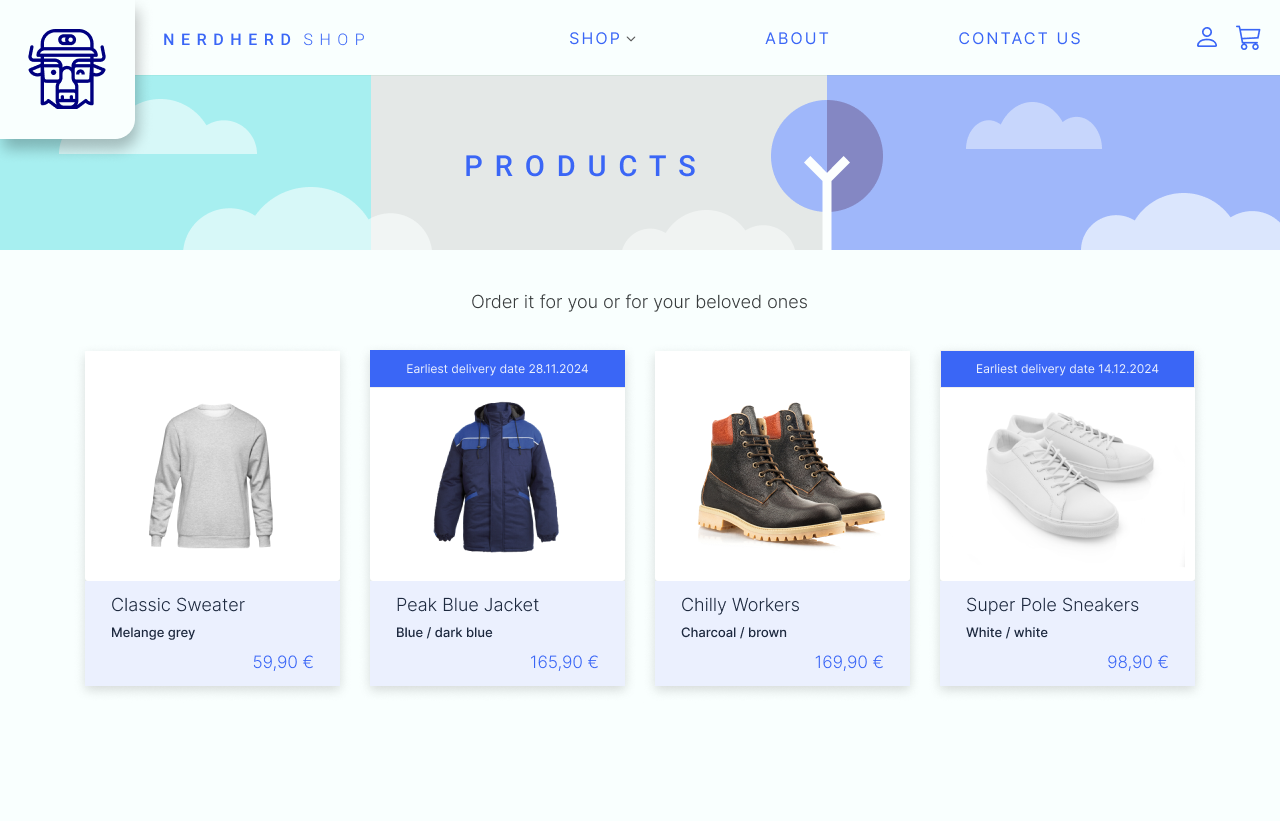
Possible delivery dates within time period 
Provides all available delivery dates based on a basket of items within a specific timeframe. This information can be used to provide the user with a calendar view on the product detail page or during checkout. In the calendar view, users can select the most suitable delivery date from all possible dates within the defined time frame. Go here for more REST API information.
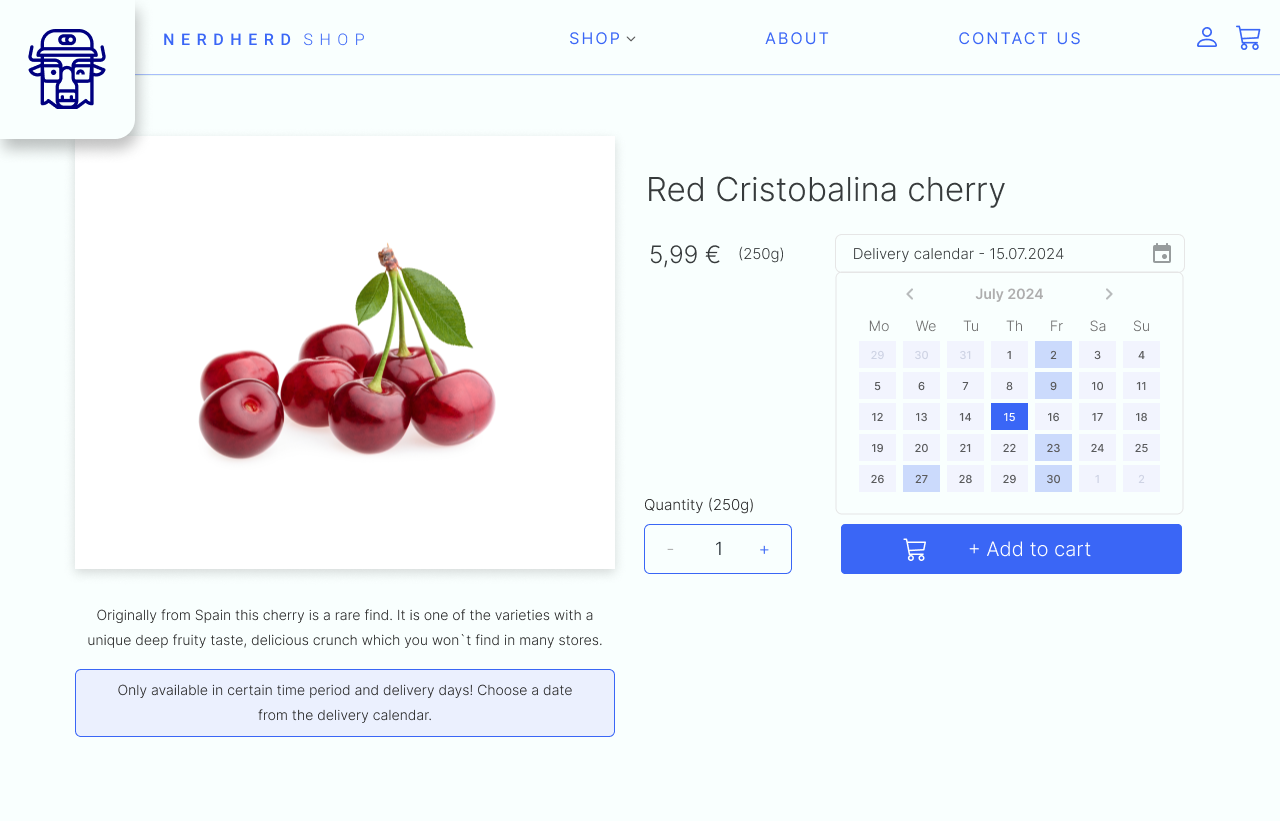
Stock availability for delivery date 
Provides available stock quantities over facilities for items on a specific delivery date. This information can be used on a product overview page or product detail page to determine the availability of certain items for a delivery day selected by the customer. Go here for more REST API information.
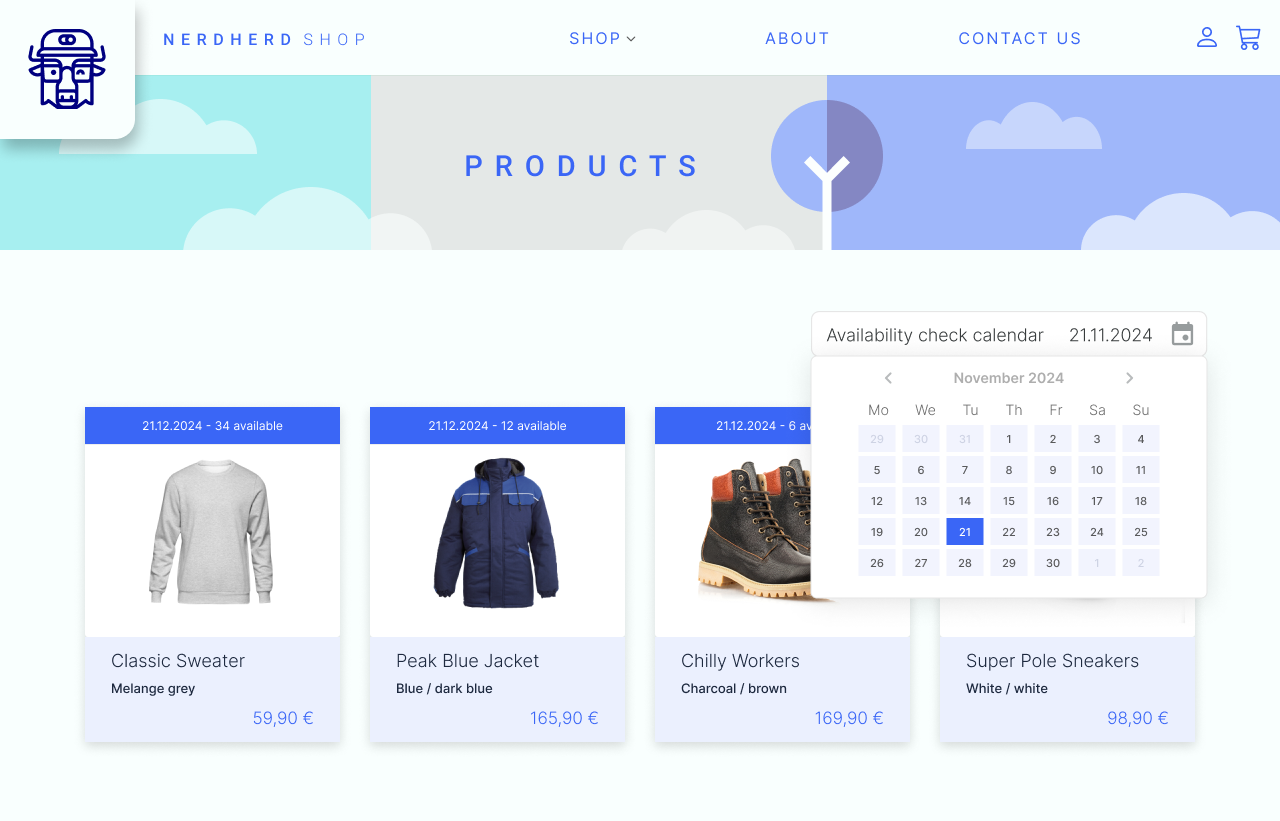
Partial handover 
Rework of the handover page for click & meet in the web app. The rework includes:
A list view providing information on picked versus ordered items.
Showing respective reasons if the picked amount is lower than the ordered amount (also known as "short-pick").
An amount handler allowing the user to specify how many items were handed over.
The possibility to add refuse reasons, describing why the handover to the customer has not been successful.
Display of line item information on picked items along with refuse reasons in the Backoffice.
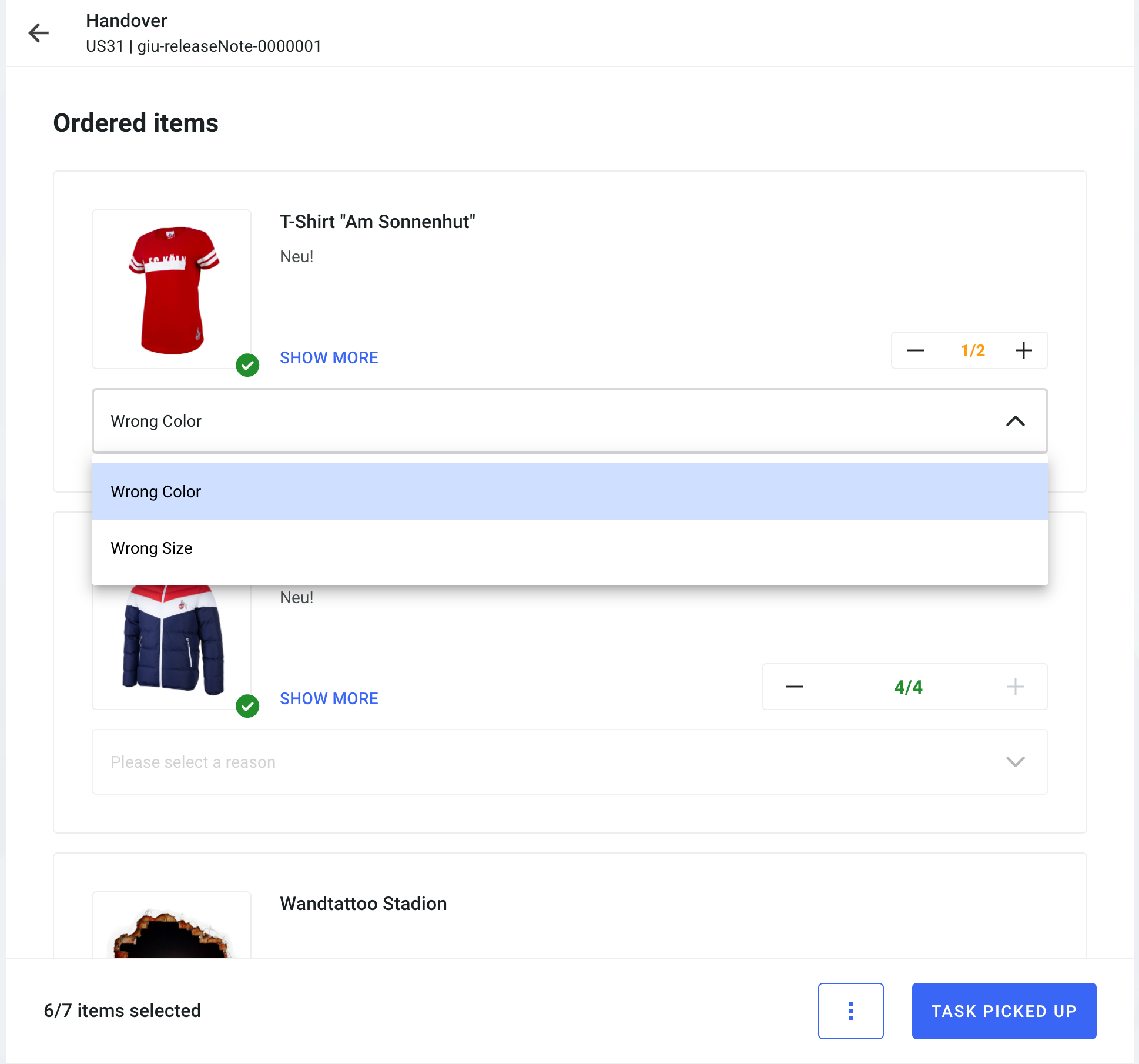
New public events available 
Returns
REFUND_TRIGGEREDThis event is triggered when every lineItem of a returnJob is set to
closedMore information about returns
Services
SERVICE_JOB_CREATEDSERVICE_JOB_FINISHEDMore information about services
All public events can be found in the Available events article.
New type of external action 

New type of external action:
COMMENTThe external action enables adding any kind of additional information to a process.
The comment can refer to a previously submitted external action (for example, the payment service provider confirms the adjustment of the payment amount) or a general information (for example, the customer called and changed the pick-up appointment for their Click & Collect order).
Please find further information in the External actions article.
New links in Backoffice 
Introduction of links allowing users to quickly move between views.
Administrator users can directly jump from the stock overview on network level to the listings page on facility level.
By clicking on the link in the stock overview, administrator users can get an overview of all orders containing with reservations for a certain product.
Packing process with packages 

Pack items into one or several packages during a pack job in the Operations Web App.
A new view incorporating these changes will follow in the upcoming releases. Please contact us if you are interested in using it beforehand.
More information on the packing process.
Improved task overview 
Two design adjustments were made to the task overview in the Operations Web App:
The customer's name is included in the entry (if available).
The status icons of a task include information about the type of task: shipping or pickup. The "Shipping" and "Pickup" tags have been replaced by these combined status and type icons.
Non-delivery days 
Define carrier and region specific weekdays / dates on which no deliveries can be made
This information will be considered within specific routing and promising cases
Please find further information in the non-delivery day section of the facility carrier connections article.
External actions 

Define an external action which allows triggering actions and processes in external systems (outside fulfillmenttools). This covers, for example, sending an email to a consumer, adjusting the payment for an order, or other order-related processes.
The feature enables generic communication with third-party systems. The definition of the external action (done via our API) and the integration of our platform into other systems determines the functional capabilities of the action.
There are two types of external actions:
LINK: A link or deeplink can be attached to an order. A user can then execute processes via the linked external system.
FORM: Configure a modal with individual texts and input fields fields. When completing this action, an external event is sent which then can be used to trigger further processes.
Executing an external action is logged and displayed in our order history.
Please find further information in the external actions article.
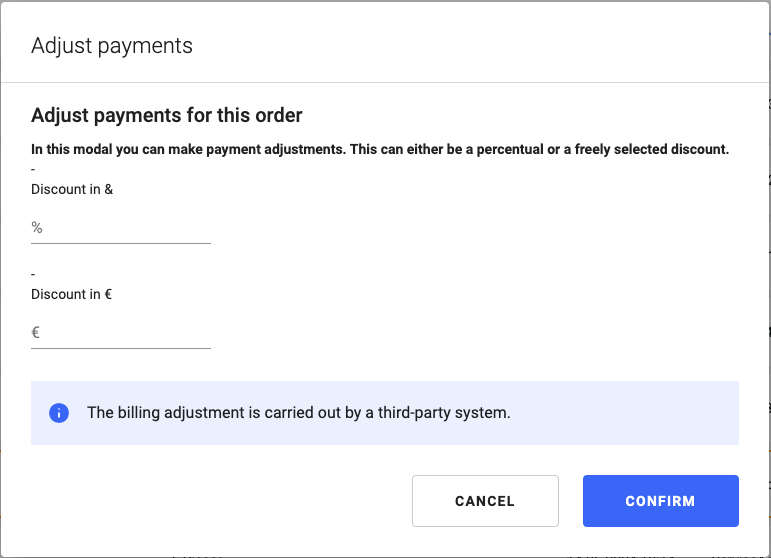
Extend expected stocks by properties 

Stock that is expected to arrive in inbound processes can have stock properties and an
availableUntilvalue reflecting the residual life of the stock.This improves the calculation of future (inventory) availability since systems know when stock cannot be sold anymore before it even arrived in a facility.
Stock properties can be configured via
requestedItemsin thepurchaseOrder. For more information please refer to Inbound Process.The
availableUntilvalue is automatically calculated forexpectedStocksif configured in the respective listing (same as for stocks). For more information please refer to Stock Available Until.If there are stock properties specified in the purchase order, they are visible in the inbound view in the Backoffice.
Carrier news 

For DHL users the service "Bulky Goods" is supported which can be configured in the label classifications via the carrier configuration on tenants.
INTEX and UPS Capital are supported.
Support of different address types on delivery and return note 
The currently available types of consumer addresses can be used on documents for delivery and return note:
POSTAL_ADDRESS,PARCEL_LOCKER,INVOICE_ADDRESSPleas also consider the prioritization rules when providing more than one address type.
More information about the usage of address types and their impact on documents can be found in the Printing and document configuration article.
Provide short pick reasons when performing a short-pick while picking 

Reasons why certain items were short picked by the picker can be provided as optional information by the picker during the picking process.
When available and active, the reasons will automatically be shown to the user when trying to complete a picking task with short picked items.
More information on how to configure reasons for short-picks can be found in the short pick reasons section of the picking article.
Trigger refund screen 

On the returns page, a refund for items with status ACCEPTED can be triggered.
Items with status REJECTED or WAITING_FOR_INPUT are displayed but cannot be edited.
Items eligible for a refund can be updated, including entering the refund amount / percentage and currency.
Please note: Only price and currency provided within the order can be displayed. If this information is not available, no refund amount or currency will be shown.
Expired or outdated goods are omitted in stock availability
Stocks that have expired or have exceeded their availableUntil value are not considered anymore in the stock availability, namely in
availableForPickingandavailableOnStock. For more information please refer to Stock Availability.In addition to the expiry date, users can configure an "available until" value on stocks. For example, this allows products to be withdrawn from a sales channel a certain time before they expire. For information on configuration of availableUntil refer to Listings.
Localizations for listing titles and attributes
Improved concept for localizations in our platform. For more information please refer to Localizations.
Allowing multi-language translations for titles and attributes of listings. For more information please refer to Listings.
New event added to notification center
Trigger e-mails to configurable mail addresses each time a routing plan is waiting. For more information please refer to Notification Center.
New stock availability - streamlining our availability endpoints and improve comprehensibility
New availability concepts that streamline our availability endpoints and improve comprehensibility.
The following fields in our endpoints
api/stocks/summariesandapi/stockdistributionwill be marked as "deprecated" (but will still be available for usage):availableavailableToPromisereadyToPick
The following fields in our endpoints
api/stocks/summariesandapi/stockdistributionare added:stockOnHand: Stock that is physically present in a facilityavailableOnStock: Stock that is available to be sold (replaces availableToPromise)
For more information, refer to the Stock availability article.
Services in the task view
We have added a new tab for service tasks (if activated) which show service tasks with their status and content.
More about services can be found the the customer services and service jobs article.
Search function and filters are still in progress and will follow soon.
Bundling items
Order lines or eaches of order lines can now be bundled within an order.
We make sure that bundled items will be fulfilled in the same location and a split of these items is prevented in the routing decision.
Handling appointment times
Collect orders can now include a customer pick-up date.
This pick-up date can be adjusted flexibly in case customers' plans change.
In case the customer does not show up, the pick-up task will be canceled automatically after a defined timeframe and the corresponding operational restow tasks are triggered.
Returns overview
We now have a new page in the Network Overview which displays available returns including their status and content (if module is used).
More about return management can be found in the Returns management article.
Search function and filters are still in progress and will follow soon
Last updated