July 2024
Core
Design adjustments for text fields 
The updated look of form fields in the whole Backoffice application provides an improved usability.
New form fields
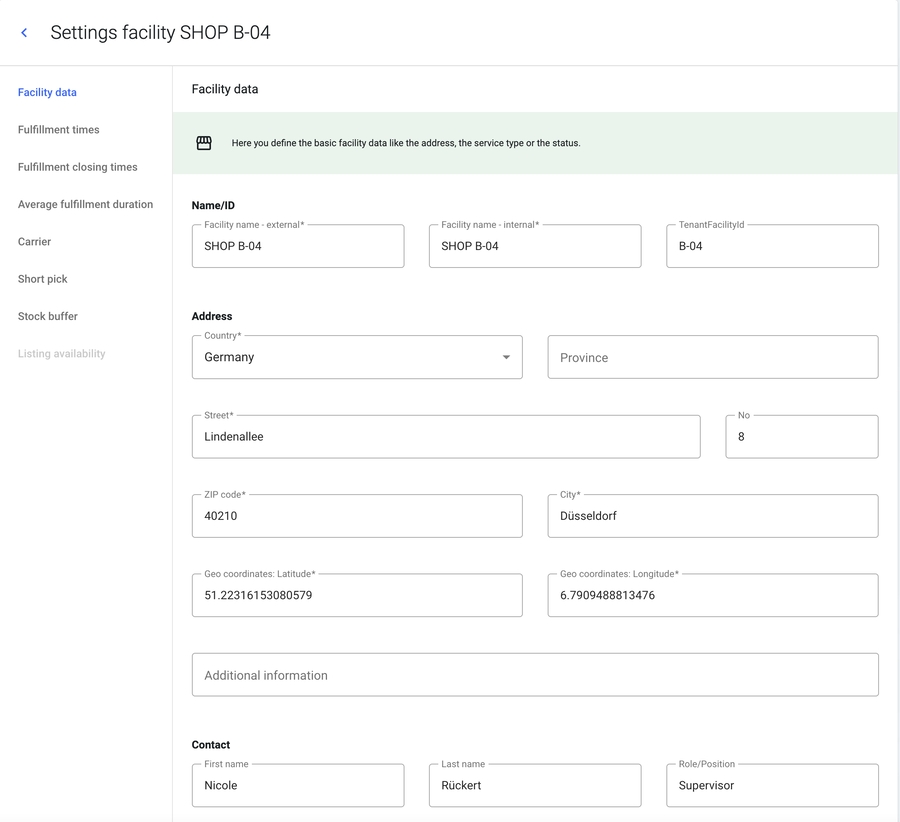
New type of external action 

New type of external action:
COMMENTThe external action enables adding any kind of additional information to a process.
The comment can refer to a previously submitted external action (e.g., the payment service provider confirms the adjustment of the payment amount) or a general information (e.g., the customer called and changed the pick-up appointment for his/her click&collect order)
Please find further information here.
New links in Backoffice 
Introduction of links allowing users to quickly move between views
Administrator users can directly jump from the stock overview on network level to the listings page on facility level.
By clicking on the link in the stock overview, administrator users can get an overview of all orders containing with reservations for a certain product.
Order Fulfillment
Packing process with packages 

Pack items into one or several packages during a pack job in the Operations Web App.
A new view incorporating these changes will follow in the upcoming releases. Please contact us if you are interested in using it beforehand.
More information on the packing process
Improved task overview 
Two design adjustments were made to the task overview in the Operations Web App:
The customer's name is included in the entry (if available).
The status icons of a task include information about the type of task: shipping or pickup. The "Shipping" and "Pickup" tags have been replaced by these combined status and type icons.
Carrier Management
Non delivery days 
Define carrier and region specific weekdays / dates on which no deliveries can be made
This information will be considered within specific routing and promising cases
Please find further information here.